How to Organize Your Laptop Bag for Maximum Efficiency
This post contains affiliate links. As an Amazon Associate, we earn from qualifying purchases.
To organize your laptop bag for maximum efficiency, choose a bag that fits your lifestyle and offers adequate padding. Use designated pockets for chargers and frequently needed items, and consider smaller pouches for better item categorization. Keep important documents secure in labeled sleeves, and regularly review your bag to lighten your load and remove outdated items. This organized approach not only saves time but also guarantees you’re always prepared for anything that comes your way. Discover more tips to enhance your setup.
Key Takeaways
- Designate specific pockets for chargers, cords, and personal items to prevent tangling and improve accessibility.
- Use smaller, labeled pouches to categorize items for quick identification and organization.
- Employ document sleeves and labeled file folders to keep important papers secure and easily retrievable.
- Regularly declutter by removing outdated items and organizing based on usage frequency for a lighter, more efficient bag.
- Choose a bag with adequate padding and compartments to ensure your laptop and other essentials are well-protected.
Choose the Right Laptop Bag for Your Needs
Choosing the right laptop bag is essential for both functionality and style. When you’re picking laptop bags, think about your lifestyle. If you need hands-free convenience, a backpack might be best; for a polished look, a briefcase could suit you better.
Make certain the bag has adequate padding and compartments tailored for your laptop to keep your items protected from bumps and spills. Look for durable materials like ballistic nylon or leather to withstand daily wear.
Also, assess comfort features like padded straps and back panels, especially for long commutes. By choosing the right bag, you’ll not only enhance your organization but also elevate your overall style and comfort during travel.
Utilize Designated Pockets for Quick Access
When you organize your laptop bag, utilizing designated pockets can make a world of difference for quick access. By assigning a specific pocket for your laptop charger and cords, you prevent tangling and guarantee you can recharge your devices effortlessly.
Use exterior pockets for personal items you need often, like your phone, business cards, or keys, so you can grab them without digging around. Store important documents in a designated sleeve to keep them safe from bending.
Additionally, keep a separate section for snacks or a water bottle, making sure you have everything you need throughout the day. By strategically using these designated pockets, you’ll maximize efficiency and keep your bag organized.
Incorporate Smaller Pouches for Organization

To keep your laptop bag organized, incorporating smaller pouches is a game changer. These pouches allow you to categorize items, making it easy to locate essentials like chargers, pens, and cables without digging through your entire bag.
Transparent pouches enhance visibility, so you can quickly spot what you need. Opt for various sizes—use a small pouch for business cards and a larger one for cables—to improve overall organization.
Labeling each pouch streamlines the process, ensuring you can access items swiftly. Finally, invest in pouches with durable zippers or closures to keep your belongings secure during transport, maintaining your bag’s organization and integrity.
With these pouches, you’ll find efficiency and ease in your daily routine.
Keep Important Documents Secure and Accessible
Keeping your important documents secure and accessible is essential for staying organized and prepared. Use document sleeves to keep important documents protected from bending and crinkling, guaranteeing they look pristine for presentations.
Organize your papers in labeled file folders within your laptop sleeve to quickly retrieve what you need, reducing time spent searching. Utilize clear pockets for visibility, allowing you to find essential items without digging through your bag.
Don’t forget to employ business card holders for easy access during networking opportunities. Regularly check your bag to verify all documents are current and relevant.
Regularly Review and Declutter Your Bag
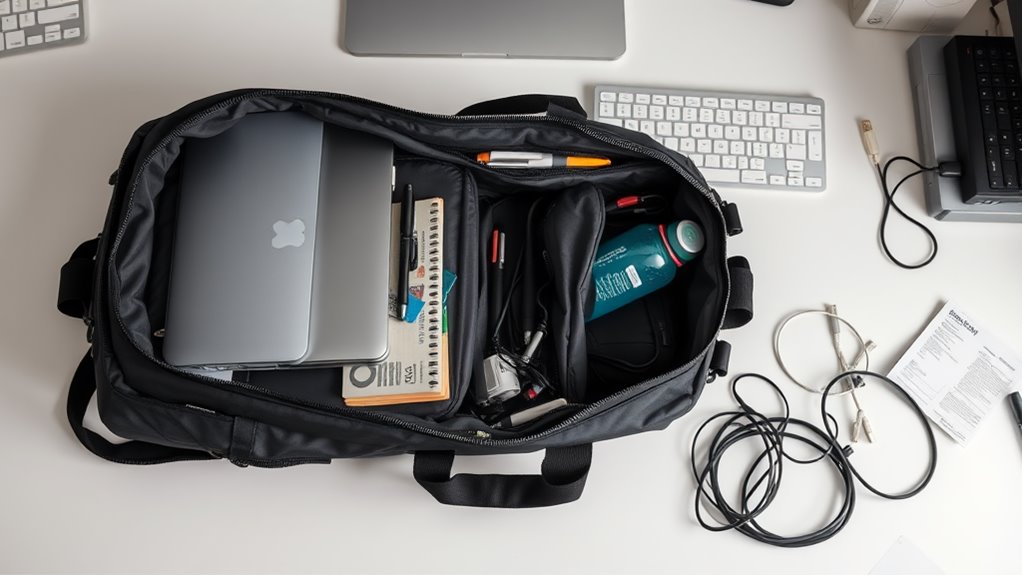
Regularly emptying your laptop bag helps you assess what’s truly essential and what can be discarded.
Schedule a weekly or bi-weekly decluttering session to regularly clean your bag, removing outdated documents and unnecessary gadgets. This practice not only keeps your bag lightweight but also organized.
Categorize items by usage frequency; keep the items you need most accessible, while stashing less-used items in separate compartments.
Consider investing in removable organizers or pouches to contain smaller items, preventing clutter from building up.
Before any travel or work week, conduct a thorough review of your bag’s contents to verify you have everything necessary and eliminate anything that isn’t required.
This proactive approach keeps your bag functional and efficient.
Conclusion
By following these tips, you can transform your laptop bag into a model of efficiency. Choose a bag that fits your needs, utilize designated pockets for quick access, and incorporate smaller pouches to keep items organized. Don’t forget to secure important documents while ensuring they’re easily accessible. Finally, make it a habit to regularly review and declutter your bag, so you’re always ready to tackle your day with confidence and ease.

